Create Kube Clusters¶
Select Kubernetes menu in BlueXP which will take you to a listing of existing Kubernetes clusters. Begin by creating a new cluster, this done by selecting the Create button above the table. This will open the creation modal which requires a few inputs.
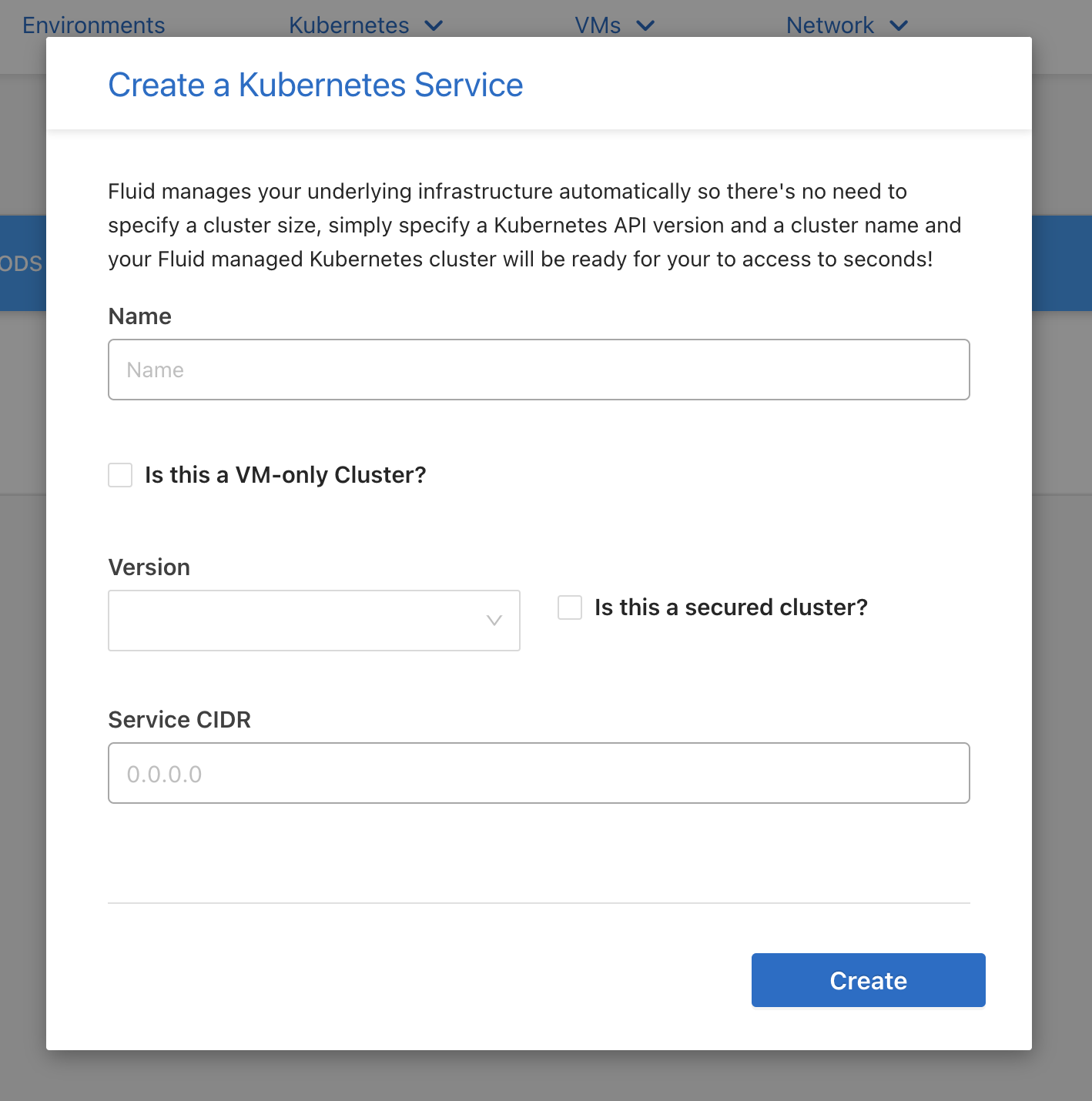
Enter a name for your nested cluster that can only contain lowercase letters, numbers and hyphens. If you only intend to run VMs in the cluster, select the “Is this a VM-only Cluster” else, leave it unchecked. Select a version of the Kubernetes API you’d like to run and provide a service CIDR. The Service CIDR is the block of addresses that LoadBalancers you create in your Kubernetes cluster will use.
Use a range that can be advertised and accepted by your BGP peers. For example, if you’re running Fluid somewhere like Equinix Metal or Vultr, ensure that you use an elastic IP range here. If you’re running Fluid on-prem ensure you’re using a range that’ll be accepted by your network and is usable. In these environments, it’s also possible to use local, internal addresses here. See the Networking section for more on these configuration options.
Once created, your new cluster should be ready to access in a few moments. See Access Fluid Kube Clusters for getting access to your cluster.